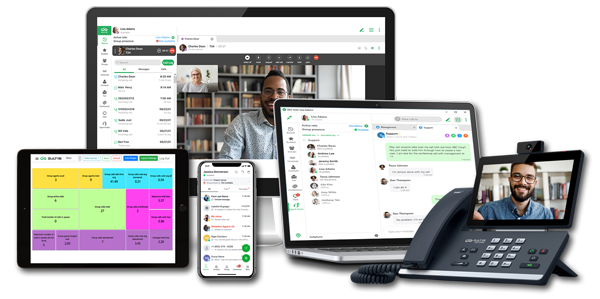Your Zultys VoIP Communications Product Overview
Work Anywhere, From Any Device, With Anybody

Video
Improve team productivity with HD-quality one-to-one, group, and webinar-style meetings for up to 200 attendees.

Interactions
Streamline internal and external workflow with Voice Mail, Fax, Messaging, SMS, Team Chat, and powerful integrations.

Phone
Use the device of your choice for business communication, whether mobile, browser-based or traditional desk phone with HD voice.
Simple VIP Management
A robust, web browser-based experience helps to manage all of your business communications on one screen, including integrating with over 60 popular business applications with a single sign-on, click to call, screen pop, auto-answer, and other productivity features. The customizable Crexendo VIP portal-based interface is easy to set up and easy to use for managing all your business communications. Plus, log in and go capability enables anywhere access from any device.
True All-in-One Office Phone System

Desktop Unified Communications
UC client for Windows & Mac

Mobile App
UC client for iPhone & Android

Presence & Instant Messaging
Easy way to get a hold of colleagues

Call Groups & Reporting
Operator, ACD, Hunt, and other call groups with customized reporting

Visual VM & Transcription
Browse voice mail messages and recordings or get transcripts of messages emailed to your inbox

Multi-Site Deployments
Seamlessly integrate branch offices, remote and mobile workers

Centralized Management
Single user-friendly admin interface for all locations

Multi-Level Redundancy
N+1 hardware redundancy and cross-site failover

Auto Attendant & IVR
Direct inbound callers to the right employee or department

Integrated Fax Support
Send and receive faxes from computers and mobile devices
More Feature Highlights:

Enterprise Capabilities
Enterprise-grade communication tools

Easily Scalable
Add phones and services as your business expands, over 10,000 users

Cost Saving
No large upfront investment required

Reliable
Enterprise-grade communication tools

Business Continuity
The system continues operating even if your office is out of power or your internet connection is down
ZAC and WebZAC Application-Based and Web-Based UC Client
Zultys’ desktop clients are designed to simplify communication and collaborations between coworkers.
UC client makes it easier for people to communicate in their day-to-day working environment. Unified Communication is the keystone of every great company. Launch calls, video calls, emails, faxes, IMs, conference sessions, and screen shares from a single intuitive interface.
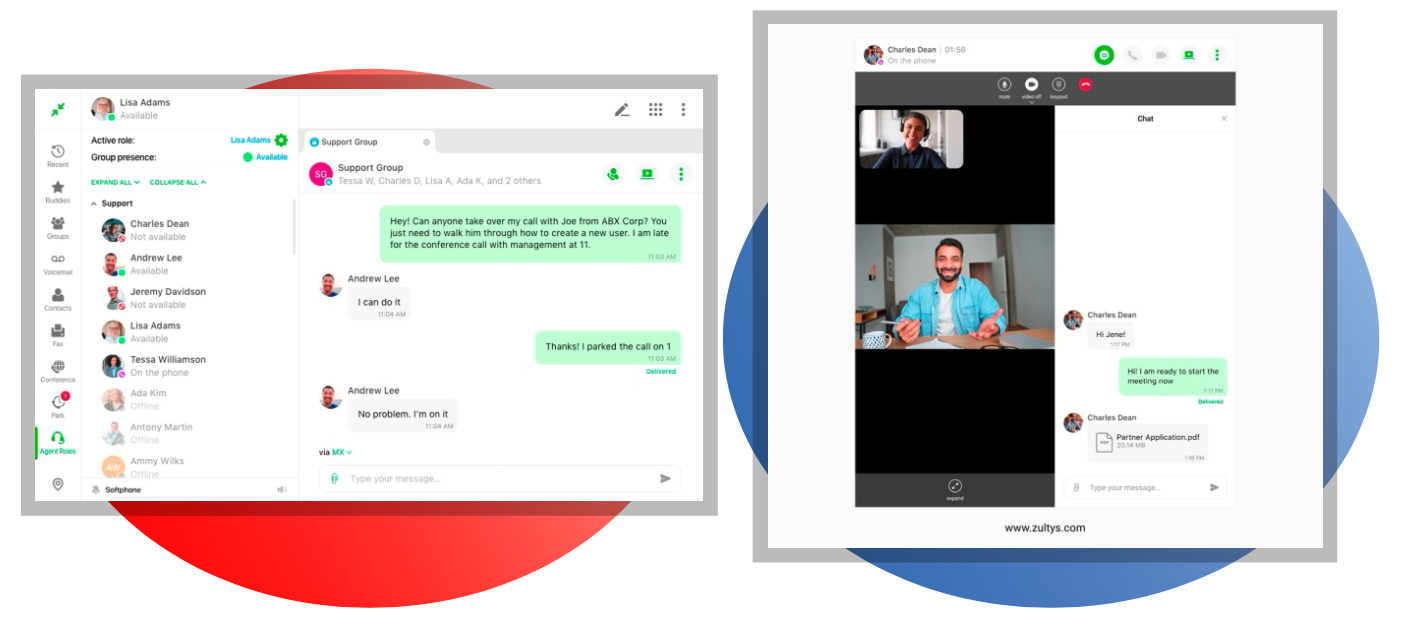
Feature Highlights
Zultys MX Mobile for iPhone and Android
Zultys MX Mobile brings the award-winning Zultys system to iOS and Android devices. It allows remote and mobile employees to take care of their corporate communications while utilizing the same tools
as their o翿 ce-bound counterparts.


Wi-Fi & 4G Calls
Use built-in softphone to save costs on calls from anywhere in the world

Wi-Fi & 4G Calls
Use built-in softphone to save costs on calls from anywhere in the world

Wi-Fi & 4G Calls
Use built-in softphone to save costs on calls from anywhere in the world

Wi-Fi & 4G Calls
Use built-in softphone to save costs on calls from anywhere in the world

Wi-Fi & 4G Calls
Use built-in softphone to save costs on calls from anywhere in the world
More Feature Highlights:
Powerful CRM and Application Integration
Zultys integrates with a range of third-party applications and CRM applications to improve any business’s operations and productivity. The MX system supports Computer Telephony Integration (CTI) with an e-x panding range of CRM suites and business applications via its standards-based protocols.

Zultys Outlook Communicator
Provides integration between the Zultys IP Phone System and Microsoft Outlook
• Click-to-call and full call control from within Outlook
• Presence synchronized with Outlook Calendar
• Screen pops for Outlook contacts
• Log in to Operator and Call Group roles and select the role to make an outbound call from

Zultys Salesforce.com Communicator
Integrates the Zultys IP Phone System and the Salesforce.com CRM application suite for full call control from within Salesforce
• Screen pops, call notes, hold, transfer, and click-to-call from inside the contact record
on Salesforce.com
• Log in to Operator and Call Group roles and select the role to make an
outbound call from

Zultys Flex Communicator
Simplifies integration with web-based and traditional CRM and line-of-business applications
• Integrates with both web-based CRM applications and programs installed on the user’s
computer
• Generate Screen Pops for Caller Information on receipt of an incoming call or when
placing an outgoing call

Microsoft Exchange Communicator
Allows Zultys users to have their voice mails and faxes automatically delivered and synchronized to their email client on Windows PCs
• When a user reads or deletes the email message on their PC, the voice mail/fax
message state on the MX system will reflect the change

Zultys Microsoft Teams Integration
Adds features such as complex routing plans, auto-attendant, call handling rules,
and more to your Microsoft Teams experience. Our telephony solution also brings an additional redundancy level to your business communications with our built-in security features for your peace of mind.
• Make and receive customer calls within the Teams interface
• Use ZAC in parallel with Microsoft Teams to incorporate faxing, DVR-style call recording,
SMS messaging, Call Groups, and more
Web & Audio Conferencing
With Zultys conferencing platforms, you have all the tools to conduct amazing collaboration sessions, audio and video conferences, remote learning seminars, and more!
MXmeeting – Web Collaborative Conferencing
• Up to 100 people can join a collaborative web or video conference without installing software • Up to 30 webcams can join in for live video interactive presentations that support HD video
• Provides remote support and access for PCs and Macs
• Limited support for mobile devices
• Integrated with ZAC and Outlook
MXconference – Integrated Audio Conference Bridge
• Requires no additional hardware
• Max of 30 participants on MX-SE, up to 100 on MX-E, and up to 256 with MXvirtual, MX-E+, and MX-E++
MXoutbound Advanced Outbound Dialer Solution
MXoutbound is a flexible and easy-to-manage outbound dialer that can reach your organization’s customer base and save your employees precious time. Automatically call hundreds of customers with a simple recorded message or a detailed customer survey with a series of questions that change based on their previous responses.
• Accessed via a web browser with no software download required. Compatible with any device that supports web browsers.
• Use pre-recorded prompts or text-to-speech conversion.
• Include option to transfer to an operator or contact center agent.
• Schedule calls at a specific time of day for a particular contact or make calls on-the-fly.
• Monitor campaigns in real-time.
• One MX system can simultaneously run multiple
outbound call campaigns, each with a completely
different call flow and message.
• Import Contact information manually or from a CRM
application. Export campaign results back into a CRM application.
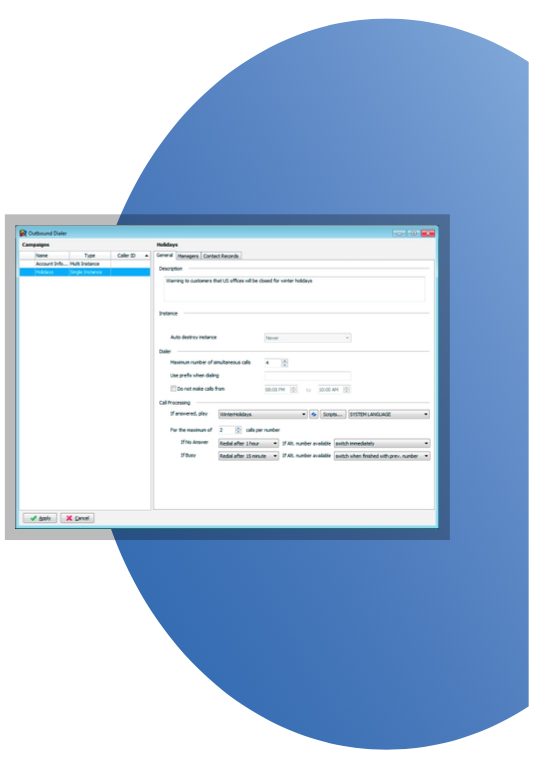
IP Phones
ZIP 49GE
The ZIP 49GE combines productivity-enhancing visual communications with the flexibility of Android OS
ZIP 47GE
The ZIP 47G is targeted at the busy executive looking for a high-end phone packed with features
ZIP 45G
The ZIP 45G is a flexible mid-level business IP phone
Z 23G
The Z 23G is an easy-to-use, cost-effective business IP phone with customizable buttons and a color display
Confrence Room Phones
The CP960 Conference phone is perfect for any team environment.
Cordless Phones
The cordless phone W60P is the best cordless phone for busy offices.
User Options
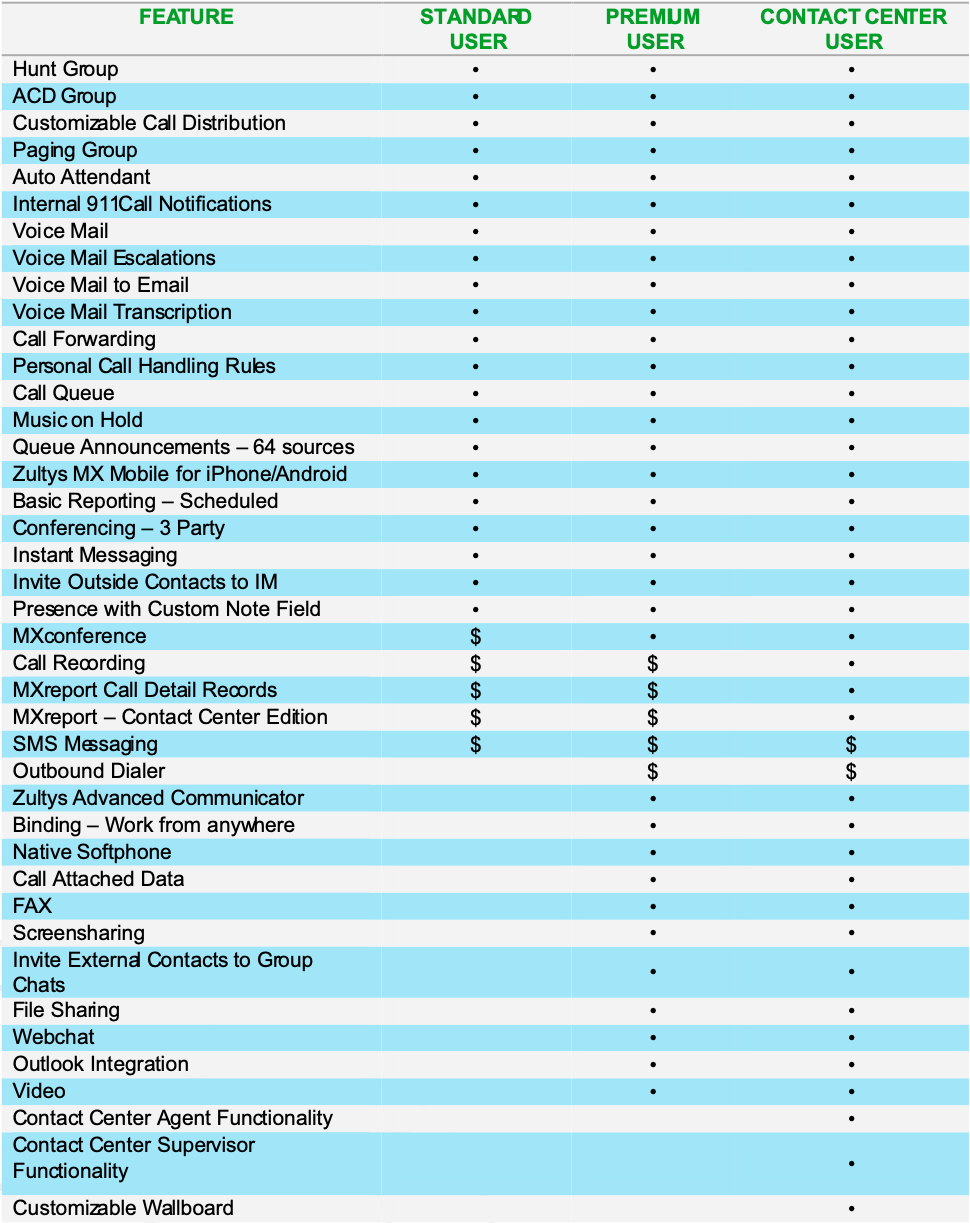
About Zultys
Zultys delivers an easy-to-use, secure, and reliable platform that is designed to streamline all forms of communication and increase productivity for any size business.